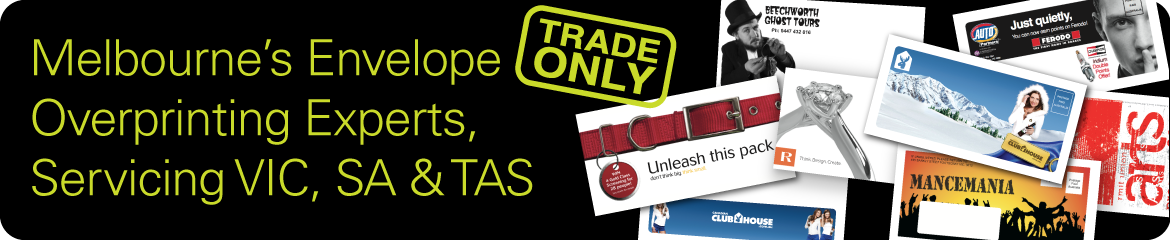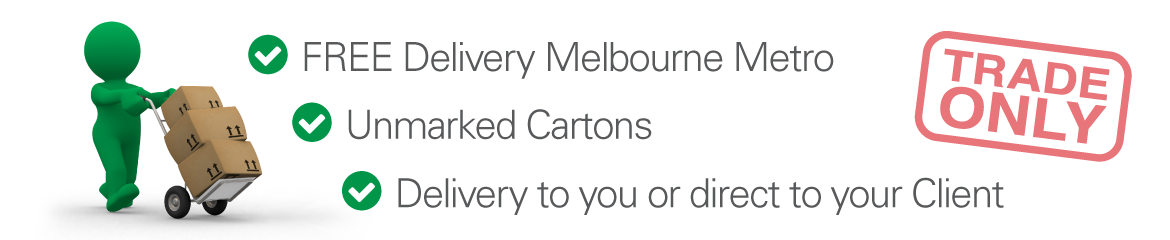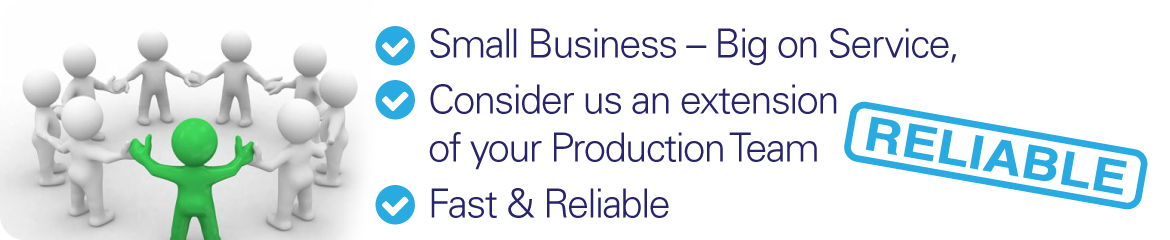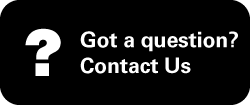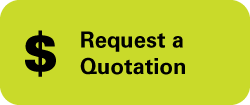Toolbox
Here are our General Envelope Artwork Layout Guidlines:
Tudor Envelope Templates (PDF)
These PDF templates are sized according to the envelope dimensions, and show flap orientation, length & shape, as well as positioning of pre-printed logo and environmental details.
Envelope Window Sizes & Positions
General Envelope Artwork Layout Guidelines
All Overprinting
- We recommend leaving 5mm free of image area around windows
Specific to 1-2 Colour Printing
- Some bleeds are possible on all sides (although bleeds on long edges of DLX & MaxPOP, and short edges of C4 & larger can cause reoccurring marks on the back of the envelopes).
- Where ever possible, avoid artwork with ink on ink (2 colours on top of each other), as this can cause contamination of the lighter colour.
Specific to 3-4 Colour Printing
- Some bleeds are possible on all sides (although bleeds on long edges of DLX & MaxPOP, and short edges of C4 & larger can cause reoccurring marks on the back of the envelopes).
- 10mm required free of image area along the leading edge of the envelope as it goes through the press (typically the top long edge of the envelope – but check with us if in doubt)
- C4 envelopes require 12mm free of image area on all 3 other sides
- For smaller than C4, bleeds are possible on other 3 sides